Clear Google Chrome Browser Cache
While hosted with gotomyerp, some SaaS, browser based products (like True Commerce Transaction Manager, Starship Web, etc...) may have updated applied by the publisher, which require clearing your browser cache to get the updated version without experiencing odd behavior.
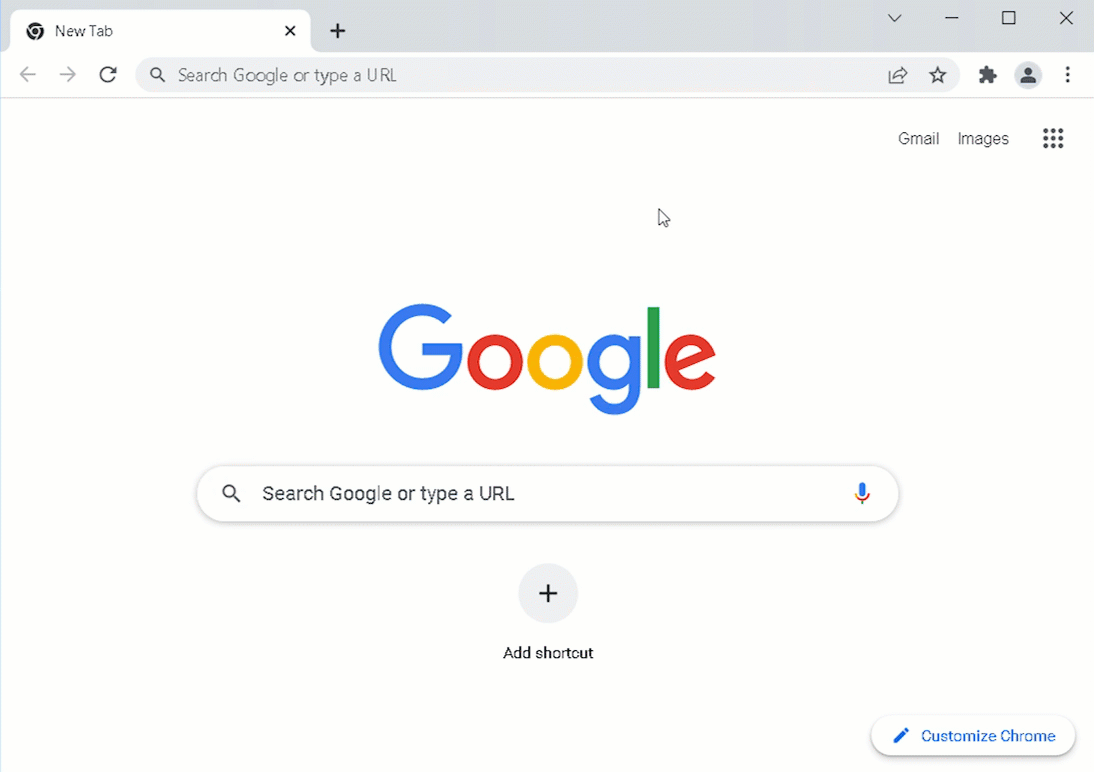
To do so in Google Chrome, please do the following:
- Click on the 3 dots on the top right
- Click on More Tools > Clear Browsing Data...
- Click on "Clear Data"
Alternatively, you can press ctrl-shift-del on your keyboard, then simply click "Clear Data".
It is recommend at this point to close your browser, and reopen it.
Related Articles
Addressing "Remote Desktop Connection has stopped working" message
Problem: When launching a RemoteApp from the application portal, the following (or a similar window) pops up, and as a result the RemoteApp does not launch. Reason: This problem can be due to a number of reasons that are related to the workstation, ...Users do not see the latest Paperless , PDF, or FileBridge files on their computer
Description Users do not see the latest version of PDF, JPG, or text files when they open the files from FileBridge. Why does this happen? This happens because the user's computer caches the file on their local computer. When the user tries to ...What information to include in a support ticket
Summary The gotomyerp support team receives dozens of tickets per day, and we always strive to address your problem as soon as possible. When submitting a ticket, certain information is crucial to help you get to a resolution as fast as possible. ...Installing FileBridge application issue - Application install - Security Warning Your administrator has blocked this application
When installing FileBridge application you might get a security warning similar to the one below Application Install - Security Warning Your administrator has blocked this application because it potentially poses a security risk to your computer Why ...Sage Business Insight Fails to Load Views
Problem In certain instances , after a migration of Sage 100, Business Insight may not load the appropriate views. Solution Manual To resolve this issue, the "ViewsPath" key needs to be created for each user and pointed to the following location: ...