Download and Run the Connection Tester
In certain situation, support may request that you run the connection tester to troubleshoot certain aspects of your connectivity to the internet.
When downloaded, you may need to unblock this script to run it. To do so, simply right click on the downloaded file, then go to Properties.
On the bottom of the resulting window, click on "unblock" then click Ok.
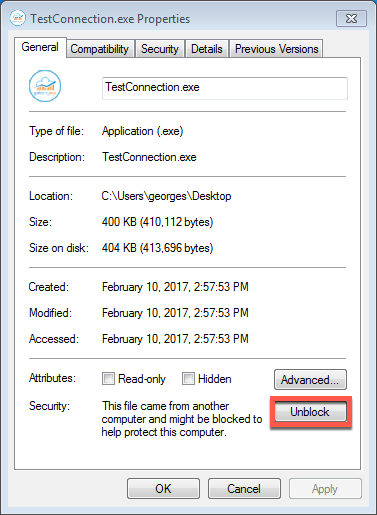
You can now double click on the file to run it.
This test will take 15-20 minutes to run, so please be patient during that process. Once it is completed, it will either automatically email the results to support, or will provide you with instructions to send the results manually. The latter typically only happens if your connection is bad enough that emailing the results may not work as expected.
When downloaded, you may need to unblock this script to run it. To do so, simply right click on the downloaded file, then go to Properties.
On the bottom of the resulting window, click on "unblock" then click Ok.
You can now double click on the file to run it.
This test will take 15-20 minutes to run, so please be patient during that process. Once it is completed, it will either automatically email the results to support, or will provide you with instructions to send the results manually. The latter typically only happens if your connection is bad enough that emailing the results may not work as expected.
Related Articles
How to test connectivity for FileBridge using Telnet
Description Test FileBridge connectivity Why do this test? In order to connect to FileBridge drive, your Firewall and antivirus program shall allow communication to the FileBridge URL. When do you need to run this test? When one of the below is true: ...Why do I keep getting disconnected from my session?
Problem: At random times, the session seems to get disconnected. When you log back in, in most cases, the application is where you left off. Reason: There are a few reasons why you may get disconnected from your application. Having the same user ...Fixing RemoteApp Access Issues Post-Microsoft Update
Access issues with your RemoteApp can arise following a Microsoft update, hindering work processes and causing frustration. This guide explains the root cause of these connectivity problems and offers a step-by-step solution to restore normal ...gotomyerp RemoteApp - testing your network bandwidth usage with some common scenarios
As we discussed in Estimate gotomyerp RemoteApp network bandwidth usage, the best way to figure out what the impact of RemoteApp to your network is to run some usage tests. Run these tests for a set time period and measure the bandwidth needed for ...Connection is unstable or impossible when connecting through VPN
Problem When connecting to the gotomyerp-hosted applications from within your company's network, the connection is successful and stable. When connecting from a remote location, home, or from a company's network, and a VPN is connected, the user ...