"This computer can't connect to the remote computer" or "The server denied the connection (code Denied Connection(7))"
Though this should be a rare occurrence, sometimes, there could be a problem with reaching your hosted server. 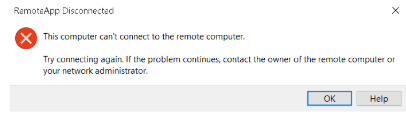
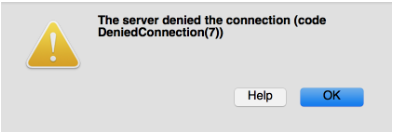
If you connect, and receive a message similar to the following on Windows:
Or on a Mac:
The easiest solution is to wait 5 to 7 minutes and try again. It is very likely that the system will auto-recover from whatever was causing the connectivity problem, and will be available for your use shortly after.
If after that elapsed time, you are still unable to connect, please open a ticket at the gotomyerp Support Portal, and one of our support team members will be happy to assist.
Related Articles
Receiving message: Your computer was unable to connect to the remote computer
Problem: When attempting to launch an application from the portal, the following message almost immediately pops up, preventing the connection from succeeding: Reason: A bug has been introduced to a release Microsoft update, which causes a certain ...Access Denied when trying to open files from the FileBridge drive
ISSUE: You recieve an error Access Denied You do not have access to view this file, Would you like to request for permission on Sharpoint? SOLUTION Make sure the FileBridge is mapped, For this example, we will assume it is mapped to drive letter A. ...Sage 100 Error : WindX Client connection : Unable to connect to the server, The application server is reachable but is not acceptig requests on TCP Socket given
Issue When you try to login to sage client, you recieve an error message Windx Client Connection: The application server Is reachable but is not accepting requests on TCP socket given OR Unable to connect to server. The server is reachable but is not ...Second Credential Prompt or PIN Code on AppDashboard
Summary A user is presented with another login credential prompt or a PIN code when launching an app. Cause In most cases, this issue happens if your computer was left on overnight, and your connection to the hosted server times out, requiring ...I just got a new computer or want to access gotomyerp on a new computer
To setup gotomyerp access on a new computer, please select the instructions that correspond to your platform and version below (Windows/Mac) AppDashboard 1.0 (Windows) Windows App (Mac) - [Legacy] AppDashboard 2.0 (Windows) Windows App (Mac) - ...