How do I remove access for a user?
Removing access to users is very easy. It is done through the gotomyerp Onboarding Portal.
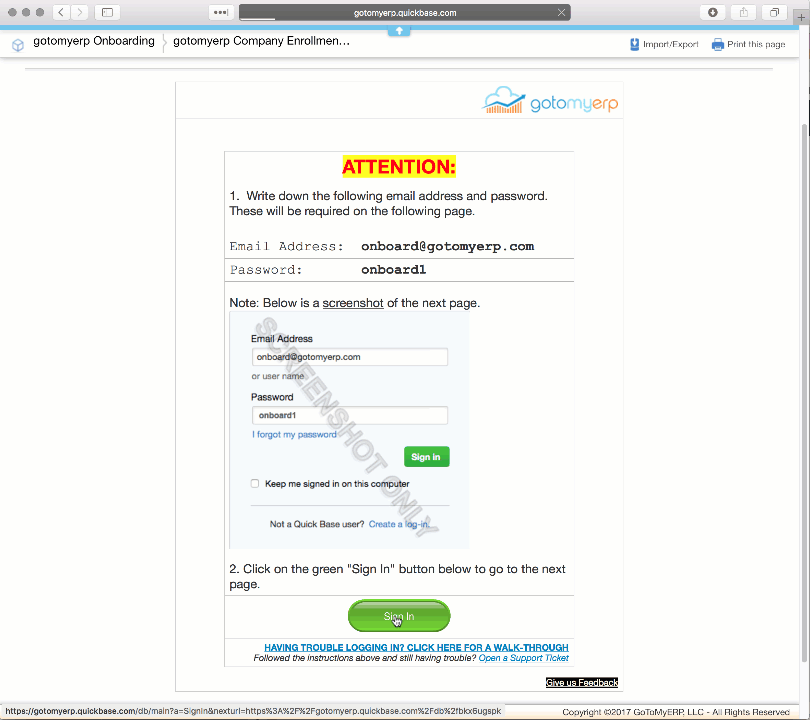
If you don't remember how to access it, please check this article .
Once logged in, click on the purple "Users" tab, and click on the "pencil" icon next to the user's record.
Please note the following:
- You cannot delete the user, but only mark them for deletion
- The termination date cannot be back-dated.
- You cannot change a user's first or last name. Please submit a ticket for this type of request, and only if the change involves the first and last name. If additional parameters of the account changes are required, please terminate the existing user, and create a new one for the incoming user.
- If an employee is terminated, and an urgent suspension of accounts is required, please follow your request with a support ticket stating the urgency of the matter.
Related Articles
How to manage access for your hosted users
You can manage your gotomyerp hosted users by accessing the Onboarding Portal. Tasks you can complete for a user on the Onboarding Portal: Add a user Add/Remove hosted products for a user Terminate/Remove/Suspend a user If you are an authorized user ...Error: Unable to display RD Web Access
Problem: In certain instance, users would receive the following error when launching the gotomyerp portal with Internet Explorer Reason: Unless this is happening for all users, this issue is caused by the workstation itself: usually an Internet ...How to access your billing portal or change your payment method
To change your payment method on file, login to the Onboarding Portal . Under the "Summary" tab, look for the blue button In the event that the button is grayed out, please contact support@gotomyerp.com and request that your payment portal access be ...How to request emergency user terminations
There are instances, where a company may need to terminate an employee abruptly or on short notice. Typically, normal onboarding and termination of users requires a processing time of 24-48 hours. When there is a need to terminate an employee, or if ...Access Denied when trying to open files from the FileBridge drive
ISSUE: You recieve an error Access Denied You do not have access to view this file, Would you like to request for permission on Sharpoint? SOLUTION Make sure the FileBridge is mapped, For this example, we will assume it is mapped to drive letter A. ...