Received "The amount of incorrect answers exceeded the maximum allowed. This account has been (temporarily) blocked"
Problem:
When going through the password reset process and answering your challenge questions, you may receive a message:
"The amount of incorrect answers exceeded the maximum allowed. This account has been (temporarily) been blocked" with error -9
Reason:
This happens if during your attempts to reset your password, you answered the questions wrong too many times, thereby locking your account.
Solution:
You can try to choose the "send a PIN code to my email" option to complete the password reset. For this option, please make sure you check your spam email in case that message doesn't get to your inbox. Typically, the PIN code should be delivered to your inbox within about 1 to 2 minutes. If you don't get it within this period of time, you might need to check your spam/quarantine.
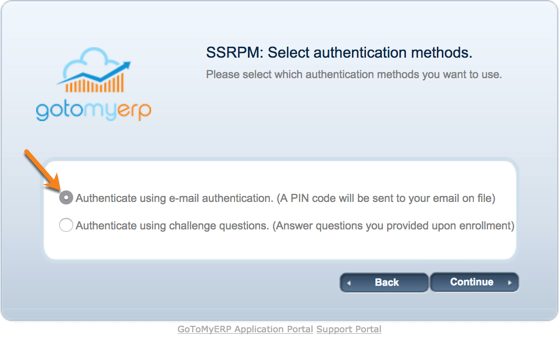
Your account will remain locked for 1 hour before you are able to attempt to answer the questions again.
Finally, you can open a ticket with support who would help you with the reset. Please note that your account may have unlocked itself on its own by the time you receive a response from support.
Once you gain access back to your account, we recommend that you click on the "Enroll in SSPM" option under the "Forgot Password/Reset Password" link, and choose the first option to restart your re-enrollment. Doing so will give you a chance to re-answer your challenge questions on file.
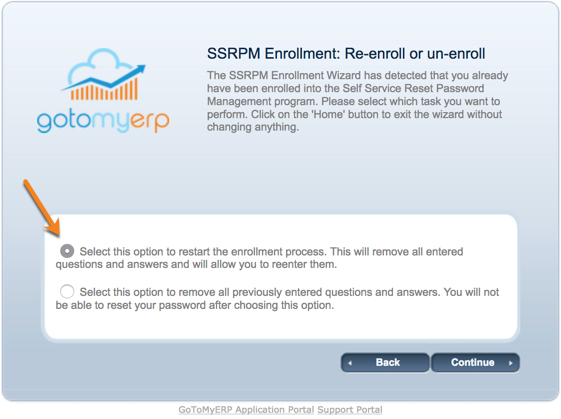
When going through the password reset process and answering your challenge questions, you may receive a message:
"The amount of incorrect answers exceeded the maximum allowed. This account has been (temporarily) been blocked" with error -9
Reason:
This happens if during your attempts to reset your password, you answered the questions wrong too many times, thereby locking your account.
Solution:
You can try to choose the "send a PIN code to my email" option to complete the password reset. For this option, please make sure you check your spam email in case that message doesn't get to your inbox. Typically, the PIN code should be delivered to your inbox within about 1 to 2 minutes. If you don't get it within this period of time, you might need to check your spam/quarantine.
Your account will remain locked for 1 hour before you are able to attempt to answer the questions again.
Finally, you can open a ticket with support who would help you with the reset. Please note that your account may have unlocked itself on its own by the time you receive a response from support.
Once you gain access back to your account, we recommend that you click on the "Enroll in SSPM" option under the "Forgot Password/Reset Password" link, and choose the first option to restart your re-enrollment. Doing so will give you a chance to re-answer your challenge questions on file.
Related Articles
Account keeps getting locked out
Problem: Logging in to the portal, occasionally gives an invalid username or password, and/or locks out the account. Reason: There are a few reasons why an account gets locked out: The user has attempted multiple unsuccessful logins The user is using ...How to change a user account's enrollment information
Summary This article walks through the steps to re-enroll an account in an effort to change user's information, including: Email Address Security Questions Phone Number Requirements To successfully go through this process one of the following must be ...How do I login to my account for the first time or after a password reset?
Are you a Mac User? Please see this article for appropriate instructions. AppDashboard Method If you are logging in for the first time on the AppDashboard, launch the application, then enter: Your Company Name: (Must be spelled exactly as it is on ...I can login to my account, does that mean that my account is fully enrolled?
DID YOU KNOW? With the new AppDashboard, you will receive direct feedback on the status of your account, and your account access will be much easier to manage. Get started, and Download the AppDashboard Am I enrolled? If you are able to connect to ...How to reset password for Mac and configure the Mac with new password
STEP 1: Reset Password In order to reset your password if you are using Mac, please open Safari and browse to the application portal (How to find the Application Portal URL?) Click on "Manage My Account (Forgot/Reset Password, Unlock Account, First ...