[RESOLVED]: Windows 11 22H2 (KB5017321) and Windows 10 (KB5017380) update breaks gotomyerp connection
Summary:
As part of our internal quality testing, we have discovered that the latest feature update Microsoft released (22H2) for Windows 11 (KB5017321) and Windows 10 - Preview Update (KB5017380) has a bug that prevents you from connecting to the gotomyerp hosted applications.
Update: 02/14/2023
Windows 11: [PATCH RELEASED / RESOLVED]
A patch from Microsoft has now been released. The KB reference has changed since the internal release, and it is now included in the following KB: KB5022360 (Which is an optional preview)
As of 02/14/2023, KB5022845 has been released, which will install as part of the regular Windows updates. Users who are facing an issue, should make sure to apply all available Windows Updates, which would also include KB5022845. Once completed, and followed by a reboot, the issue will be resolved.
Update: 11/22/2022
Windows 11: [PATCH SUCCESSFULLY TESTED / PENDING RELEASE]
We received a private internal patch from Microsoft, confirming that it does resolve the 22H2 hang.
The KB number of that patch is still on schedule to be released on the 4th week of January and will be KB900417 once it is released. Microsoft has also published a Known Issue article about the matter.
We have release a small utility that will make a registry key change which will allow the connection to work in the interim and is less intrusive than the previously published patch.
We have updated the original 22H2 Knowledgebase Article with the necessary information
Update: 11/04/2022
Windows 11: [PATCH PENDING RELEASE]
Microsoft has informed us that there is now a patch available to address the 22H2 issue. At this time, it is scheduled to be released on the 4th week of January. We are working with Microsoft to try to push this to an earlier release data. We will post an update if we are successful at that.
We will post the corresponding patch KB number as soon as we have that available.
Update: 10/19/2022
Windows 10: [RESOLVED]
A fix has been issued and is included in KB5018410.
This patch applies to both 21H2 as well as 22H2 of Windows 10
Windows 11: [IN PROGRESS]
We have received the following update from the Microsoft development team:
For the Windows 11 22H2 Gateway connection issue, the engineering team has a fix ready for the problem. However, we have discovered a couple of other issues that we are also going to address.
With regards to ETA, we still don’t have one, it is a bit difficult to ship a non-security fix in November-December timeframe and many of them are usually rolled over to the January-February timeframe.
I will keep you posted on the progress soon.
In the meantime, if you run into this issue, please continue to use the workaround provided in the KB until a permanent solution is reached.
Update: 10/10/2022
Windows 10: [IN PROGRESS]
We have received good news from Microsoft, and they have already addressed the issue, and should be included in the next Windows patch release. Once we find out the specific KB that fixes this issue, we will update this advisory.
Windows 11: [IN PROGRESS]
Microsoft has found the root cause of the problem, and they are working on a patch. They have not provided an ETA on this one yet, but they are actively working on it, and we are hopeful that we will have a resolution date and a patch for it soon. Please keep following this advisory for the latest updates on this issue.
What we are doing:
We have an active urgent ticket open with Microsoft to help address this issue with a patch update.
What you should do:
Windows 11:
At this time, we are advising all our clients to not update to the 22H2 version of Windows 11.
Windows 10:
The update that causes the problem is an "Optional" update, so unless your IT has opted in for optional updates (usually they don't), or if you have explicitly installed the update on your workstation, then you should not be affected by the problem.
The problematic update in question is the following:
2022-09 Cumulative Update Preview for Windows 10 Version 21H2 for x64-based Systems (KB5017380)
Please do not confuse this update with KB5017308 which is the official September 2022 update.
If KB5017380 is installed simply uninstall it then reboot, and you will be back up and running
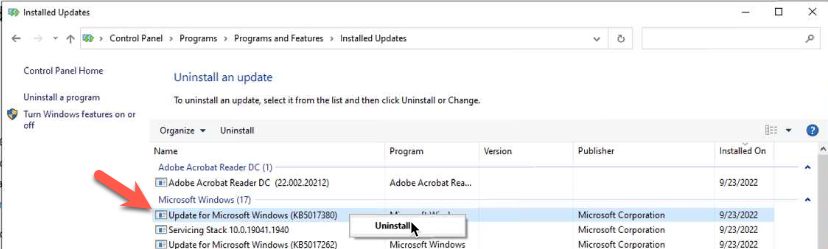
How to know whether you are affected
Windows 11
The symptom of this issue usualy exhibits itself during the launch process to your application, and will get stuck on the following screen
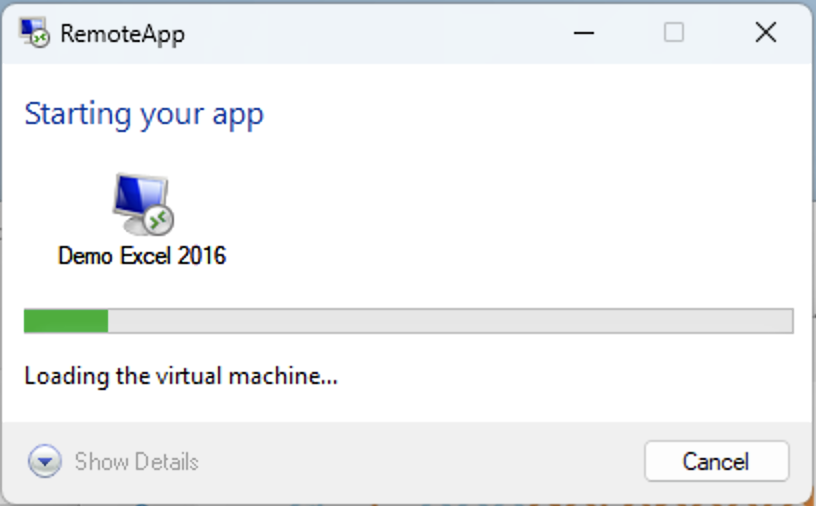
You can also find whether you are running Windows 11 22H2 by clicking on the magnifying glass in your task bar, and typing: "winver" (without the quotes.
The resulting Window will show the release. You want to make sure you are still on 21H2, and not 22H2
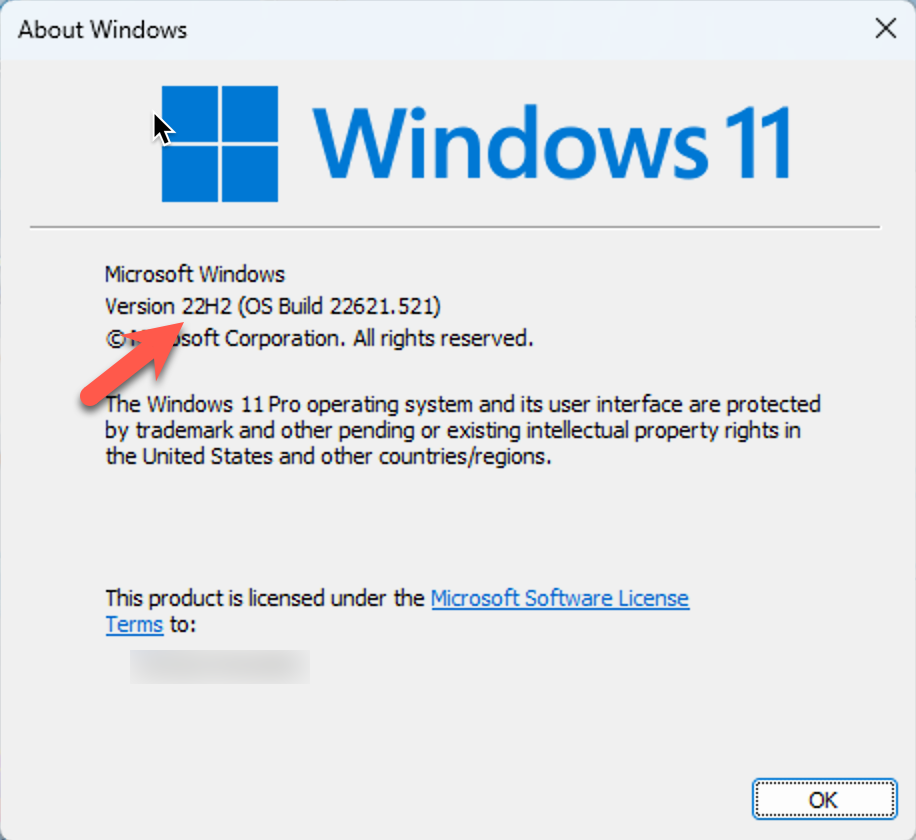
Windows 10:
If you already have an configuration in your AppDashboard, you should be able to launch it correctly. However, if you click on the "Refresh" button in the AppDashboard, you will see the applications disappear
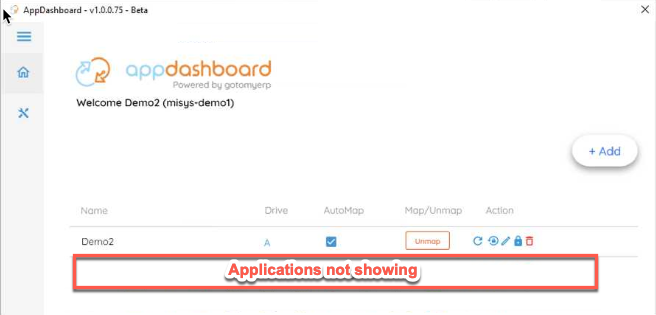
If you are trying to add a New Company in the AppDashboard, you will see the "RemoteApp Not Installed" message, and the apps will not show up as per the screenshot above
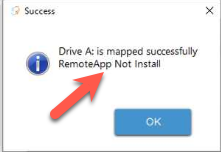
Please rest assured that the gotomyerp team is fully engaged in finding a solution for this issue. Please follow this topic to stay up to date on any developments regarding this issue.
Topic Participants
gotomyerp Support 1